SqlMask¶
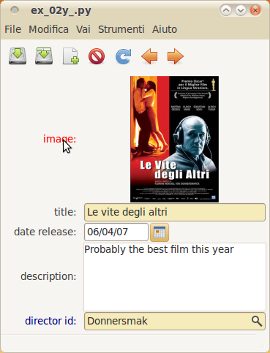
layout¶
The most powerful part of SqlMask is the ability to define the layout via simple text description. In the examples you’ll see how easy it is to create fancy layout that have all nice gtk Widgets like expanders, notebooks, panes and it makes it incredibly easy to nest SqlTables into SqlMask to build complex layouts that can also represent Relationships.
If you know ReST language and glade, it relates to glade as ReSt to html.
If no layout is provided a flat one will be generated on the fly.
The key is that a textual layout is parsed to see if the token are recognized as fields of the table that the mask is editing, in which case introspection is done to understand which widget should be used to edit the data (according to rules above) and a label is added:
mylayout = """
image
title
date_release
TXS=description
director_id
"""
m = SqlMask(model.Movie, layout=mylayout, ...)
will creare a mask with an image, an entry, a date a text and a fkey. title and director_id will be already instrumented with completion: director_id will try to complete choosing the values of directors from the director table, title will suggest completion based on title present in the table (and in this case may not be very useful). description would render as an entry as it’s a varchar, we wanted to “cast” it to text using TXS=.
The description language you can use is pretty rich (and dynamic, so you can add your custom made widgets): you’d better have a look at the demo of sqlkit.layout that you find in sqlkit.demo.layout
When parsing the textual layout, any token that is not recognized as a field is passed as is to sqlkit.layout.Layout
gtk refinements¶
Occasionally you may need to refine your layout, change packing, visibility, attribute an so on. You can reach the gtk widgets via the widgets attribute of the SqlWidget. In example 26 we use:
Tbl = t.widgets['T.a']
Tbl.get_parent().child_set_property(Tbl, 'y-options', gtk.EXPAND|gtk.FILL)
that changes pack properties to a gtk.Table whose name is T.a. If you have ipython you can start the demo with option -i to gain an interactive shell to play with an experiment with the widgets. By default each field has a label whose key in widgets dict is l=field_name while each entry is e=field_name.
Shortcuts¶
| mouse scrolling: | |
|---|---|
| allows to browse the records that have been loaded by a reload operation | |
| Control-s: | saves the record |
| Control-q: | quits the table |
| Control-n: | opens a new record |
Signals¶
| pre-display: |
|
|---|
New in version 0.8.8.
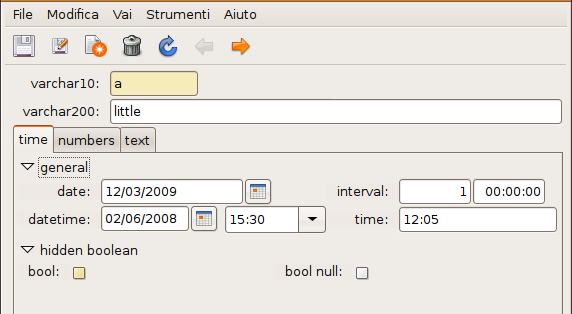
Save as¶
Masks have a function save as new record, that allows to duplicate a record (corresponding to table’s row duplicating). It’s important you understand exactly what it does so that:
it nullifyes the primary key, so that a new one will be generated. If the primary key is visible and editable in the mask, it’s up to you to delete it or change it according to your needs
m2m relations: for each visible relation, i.e. each relation that is shown by the mask and is of type many to many it copies the records. As an example: actors would be copied in the second film.
If you want to change the new record in the related table (e.g.: actors) do that only after saving otherwise you will also change the cast of the original film, that’s different from other fields as table’mode is to save in the same moment you edit.
o2m relations: if o2m relations are present a warning is displayed that those fields will not be copied unless you have an on_save_as hook that would mean you are already handling this case.
Blindly copying the records would steal the references from the other record. Just to be explicit: suppose to have a mask of a director with his films, the director is Fellini and the film La strada. Duplicating the record “Fellini” with “Fellini 2” should probably be a 1^st step in personalizing some fields. In no way you want to divert the director_id of the film “La strada” that should continue to point to the original record “Fellini”.
visible fields are copied from one record to the other. Please note carefully this point: a new empty record is set as current record and each visible fields is furtherly saved in the new record. If a field is not visible that field will not get copied. You may have problems if required fields are not visible. To allow to fill with new values a hook is invoked named on_save_as.
- class sqlkit.widgets.SqlMask¶
SqlMask is the widget that displays one record at a time and buttons to browse data, save/delete records. SqlMask is inherited from sqlkit.widgets.common.sqlwidget.SqlWidget
- get_widget(field_name)¶
- get the widget that renders field_name
- clear_mask(check=True)¶
clear the mask for a new record NOTE: this does NOT prepare for a new record (missing obj)
Parameters: - widget –
- check – boolean: false prevent a check
- set_frame_label(frame_name, markup_label, opts='bi')¶
Add a label to the frame whose key in self.widgets is ‘frame_key’.
Parameters: - frame_name – the key in self.widgets
- markup_label – the label with possible markup
- opts – a combination of b (bold) and i (italic). Default: ‘bi’
In example 15:
LAYOUT = ''' {|.number .. } ... '''
m.set_frame_label(‘number’, ‘Number’)
Introspection of the table is used to determine which widgets will be used to edit the data. The following rules are applied:
varchar: gtk.Entry numbers: gtk.Entry with right alignment bool: gtk.CheckBox text: gtk.Text FKey: fk_edit (a custom ComboBoxEntry) date/datetime: dateedit (entry + arrow for calendar + time) default: gtk.Entry
All fields will have a label that is sensitive to mouse clicks. A mouse click pops up a filter widget.

