Totals¶
Numeric columns of a Table have the option to show totals and subtotals. Subtotals are determined by brake fields/functions. This may be done interactively from the column menu or from code. The following example is very stupid but... you get the feeling!:
t = SqlTable('movie', dbproxy=db, order_by='director_id')
t.totals.add_break('director_id')
t.totals.add_total('year')
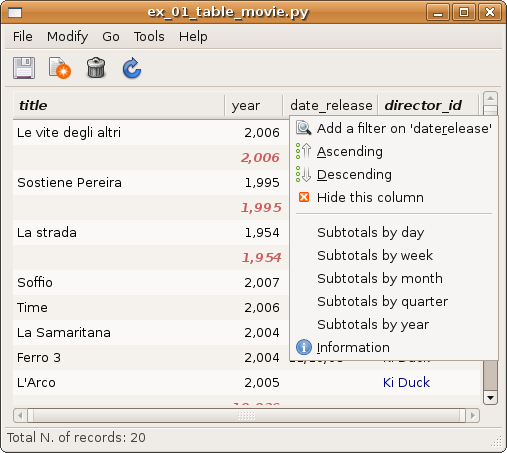
Personalization and colors¶
Totals are generated by a class sqlkit.widgets.table.totals.Totals that can be inherited and modified to set different total behavior.
The colors are defined in a class in the same module TotalObj whose method set_value_and_colors can be used to personalize colors and markup of the cell.
Dates¶
Since date breaks are probably very common a function makes it easy to brake on dates.
Totals... with no totals!¶
If you only need subtotals and not totals you can prevent totals using option hide_total when declaring the column to sum.
Signals¶
| computed: |
|
|---|
API¶
- class sqlkit.widgets.table.totals.Totals(table, treeview=None)¶
An object whose ‘compute’ method adds TotalObjets to show partial totals/grand totals to a table. A TotalObject is inserted each time total_by changes. If total_by is a callable, it’s evaluated to detect if a partial total must be inserted
- totals¶
- A dict whose keys are the field names for which a total/subtotal is to be computed. The values are the totals. It’s filled by sum() that can be customized.
- subtotals¶
- A dict whose keys are the field names for which a total/subtotal is to be computed The values are the subtotals. It’s filled by sum() that can be customized.
- add_total(*field_names, **kw)¶
Add a total object each time subtotal changes
Parameters: - field_names – a list of field_names for which we want a total
- quiet – boolean. If True silently fail if the field is not a number
- hide_total – boolean. If True gran total will not be shown (only subtotals)
- add_break(field_name, func=None)¶
If no func is provided, a break_func will be setup to insert a subtotal each time field_value changes.
Othewise func will be set as break_function. Break function must have this signature:
def break_func(obj, field_name, path)
see func_date_* is this module for examples
- add_date_break(field_name, period)¶
- Set date break period can be: day, week, month, quarter, year
- compute()¶
- Go, add subtotals and total
- sum(obj, model, path, iter)¶
sum values and store result in totals and subtotals
Parameters: - obj – the obj that should be added. It’s an instance of table.mapper.class_
- model – the model of the treeview
- path – the path at which the obj is
- iter – the iter at which the obj is
To customize the behaviour of total you can just customize this method, suppose you want to make it sum flagged objects in table t:
class BoolTotals(totals.Totals): def sum(self, obj, model, path, iter): if obj.flag: for field_name in self.totals.keys(): self.totals[field_name] += getattr(obj, field_name, 0) or 0 self.subtotals[field_name] += getattr(obj, field_name, 0) or 0 t. = SqlTable(...) t.totals = BoolTotal(t)
- class sqlkit.widgets.table.totals.TotalObj(fields, sub=True)¶
A simple class that represents the object holding the totals and a way to represent it
personalization
You can change the look of totals inheriting from TotalObj and placing the new class as class attribute of Totals
- set_value_and_colors(cell, value, field_name)¶
- set the color cell and possibly background

